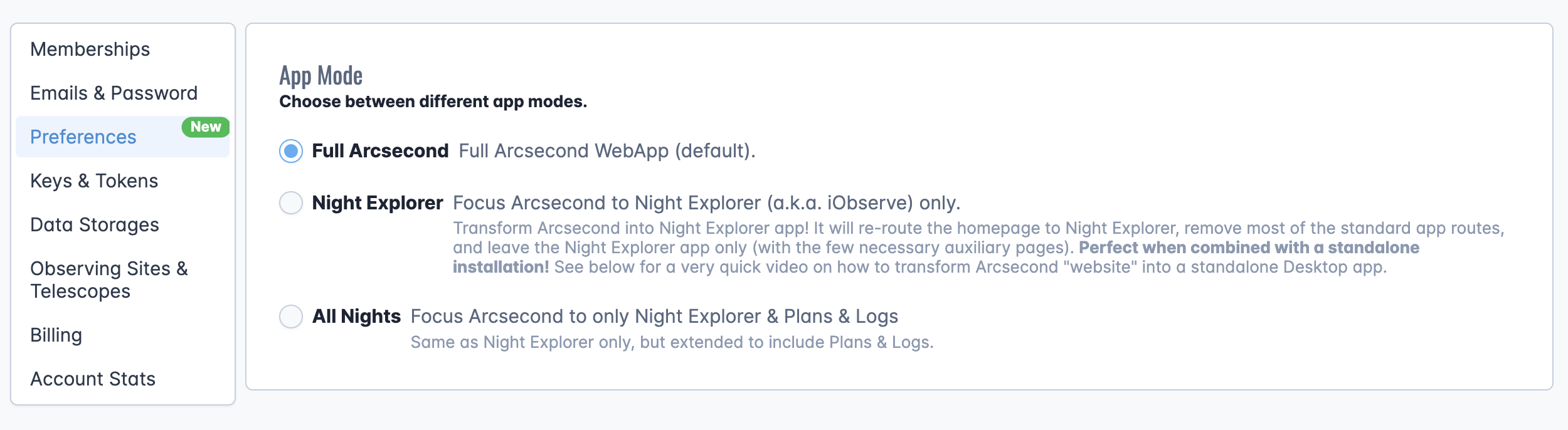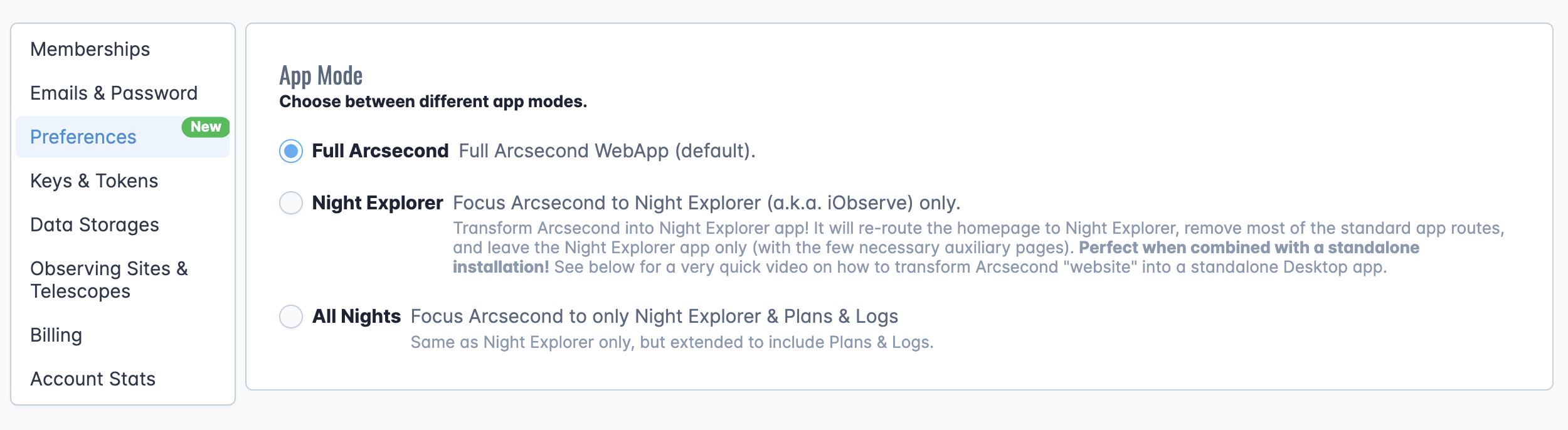App Mode
In V5, we introduced the new App Mode preference. It allows to reduce the perimeter of the Arcsecond webapp to 3 different levels:
- Full Arcsecond (default). This is the full Arcsecond site, with all its pages.
- Night Explorer This mode focuses Arcsecond to Night Explorer (a.k.a. iObserve) only. It basically transforms Arcsecond into Night Explorer app. It will re-route the homepage to Night Explorer, remove most of the standard app routes, and leave the Night Explorer app only (with the few necessary auxiliary pages). Perfect when combined with a standalone installation!
- All Nights This mode is intermediate between the two others. It focuses Arcsecond to only the Nights domain: Night Explorer, Night Plans, Rule Sets & Night Logs. It will hide the Targets and Data domains.
For the last two modes, some auxiliary pages (such as the Observing Sites encyclopedia) remain nonetheless visible. Below is a screenshot of the "Preferences" section of your Settings page (arcsecond.io/@<username>).